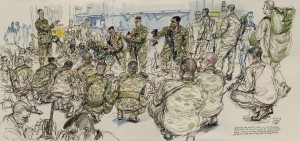In today’s digital era, smartphones have evolved far beyond communication devices. They have become the central hub for controlling smart homes, allowing you to manage lights, appliances, security cameras, and even thermostats from anywhere in the world. Whether you use Android or iPhone, you can turn your mobile into a powerful remote control for your entire house — making your life smarter, safer, and more efficient.
In this article, we’ll explain how to use your mobile for smart home control, explore essential apps, and share key tips for smooth automation.
1. What Is Smart Home Control?
A smart home is a system of interconnected devices that can be controlled remotely through the internet. These devices — like smart bulbs, plugs, door locks, cameras, and voice assistants — are linked to your smartphone using Wi-Fi or Bluetooth.
Smart home control means using your mobile phone to:
-
Turn devices on/off remotely
-
Automate daily tasks (like turning off lights when you leave)
-
Monitor home security
-
Adjust settings (temperature, brightness, etc.)
-
Receive alerts and updates in real time
2. Why Use Your Mobile for Smart Home Control?
Your mobile phone acts as the central command center for your home. Here’s why it’s the best tool for the job:
-
Convenience: Control all devices with a single app.
-
Real-time Monitoring: View cameras and sensor data instantly.
-
Energy Efficiency: Track usage and reduce power wastage.
-
Cost Saving: Avoid buying separate control panels or remotes.
-
Mobility: Manage your home from anywhere in the world.
3. Setting Up Smart Home Devices
Before using your mobile for control, you need to set up your smart devices correctly. Here’s a quick guide:
Step 1: Connect to Wi-Fi
Ensure all your smart devices (bulbs, plugs, cameras, etc.) are connected to the same Wi-Fi network as your phone.
Step 2: Install Manufacturer Apps
Download the specific app for each device — for example:
-
Philips Hue for lights
-
Mi Home for Xiaomi devices
-
TP-Link Kasa for smart plugs
-
Ring for security cameras
Step 3: Create an Account
Sign up and link your device using the app instructions.
Step 4: Test Control
Check if your phone can turn devices on/off and adjust settings successfully.
4. Best Apps for Smart Home Control
Here are the most popular mobile apps that make smart home management simple and efficient:
1. Google Home (Android & iOS)
Ideal for controlling all Google Assistant-compatible devices.
-
Add smart lights, cameras, speakers, and thermostats.
-
Voice control using “Hey Google.”
-
Automate routines like “Good Night” or “I’m Home.”
2. Apple Home (HomeKit)
For iPhone users, Apple’s Home app provides centralized control.
-
Works with Siri voice commands.
-
Automate scenes like “Movie Time” or “Bedtime.”
-
Ensures privacy and secure data management.
3. Amazon Alexa
If you use Echo speakers, Alexa is your smart home companion.
-
Control devices using voice commands.
-
Create custom routines (like turning lights on at sunset).
-
Connects with most major smart home brands.
4. Samsung SmartThings
Perfect for Android users with Samsung phones or appliances.
-
Manage all smart home devices from one app.
-
Automate temperature, lighting, and even washing machines.
5. Mi Home / Home Assistant / Tuya Smart
These are great for affordable devices from brands like Xiaomi, Realme, or TP-Link.
-
Easy to integrate multiple smart products.
-
Cloud and local control options.
5. Common Smart Devices You Can Control from Your Phone
Here are some of the most useful smart devices to connect with your mobile:
-
Smart Bulbs: Change brightness and color, schedule on/off times.
-
Smart Plugs: Turn normal appliances into smart ones.
-
Smart Cameras: Watch live footage and receive motion alerts.
-
Smart Door Locks: Lock/unlock your door remotely.
-
Smart Thermostats: Control temperature and save energy.
-
Smart TVs and Speakers: Manage entertainment easily.
-
Smart Sensors: Get alerts for smoke, leaks, or motion detection.
All these can be controlled with a simple tap on your phone or through voice assistants.
6. Use Voice Assistants for Hands-Free Control
Your smartphone supports voice-controlled smart assistants like:
-
Google Assistant
-
Siri
-
Amazon Alexa
You can say commands like:
-
“Hey Google, turn off the living room lights.”
-
“Alexa, set the thermostat to 24 degrees.”
-
“Hey Siri, lock the front door.”
This feature is extremely helpful when your hands are busy or when you want instant control without opening apps.
7. Create Automation and Routines
Automation lets your smart devices work automatically based on time, location, or activity.
Examples:
-
Lights turn on automatically when you enter a room.
-
Air conditioner turns off when you leave home.
-
Coffee maker starts at 7:00 AM daily.
How to Set It Up:
-
In Google Home, go to “Routines.”
-
In Apple Home, tap “Automation.”
-
Choose triggers like time, device activity, or motion sensors.
Automation saves time and energy while creating a seamless living experience.
8. Manage Security and Privacy
Smart homes increase convenience but also raise security concerns. Protect your devices with these tips:
-
Use strong, unique passwords for all smart apps.
-
Enable two-factor authentication where available.
-
Update firmware and apps regularly.
-
Avoid public Wi-Fi when accessing home controls.
-
Use encrypted routers and firewalls.
Following these steps ensures your data and home remain secure.
9. Troubleshooting Smart Home Issues
If your devices aren’t responding, try these quick fixes:
-
Check Wi-Fi connection strength.
-
Restart both your router and device.
-
Ensure firmware and apps are up to date.
-
Reconnect the device through the setup app.
-
Factory reset the device if needed.
Consistency in your network and app versions ensures stable performance.
10. Benefits of Using Mobile for Smart Home Control
Here’s what you gain when you fully utilize mobile-based smart home management:
-
Efficiency: Control multiple devices from one screen.
-
Comfort: Adjust environment settings with ease.
-
Security: Real-time alerts and camera monitoring.
-
Energy Savings: Track and optimize power usage.
-
Customization: Personalize automation routines to fit your lifestyle.
Conclusion
Turning your smartphone into a smart home controller is one of the most practical ways to embrace technology. Whether it’s adjusting lighting, managing temperature, or monitoring security, your phone offers complete control at your fingertips.
With the right apps, automation settings, and a secure setup, you can make your home truly smart, efficient, and connected — all without the need for extra remotes or complicated systems.
Start small, integrate one device at a time, and soon your mobile will be the ultimate command center for your modern smart home.