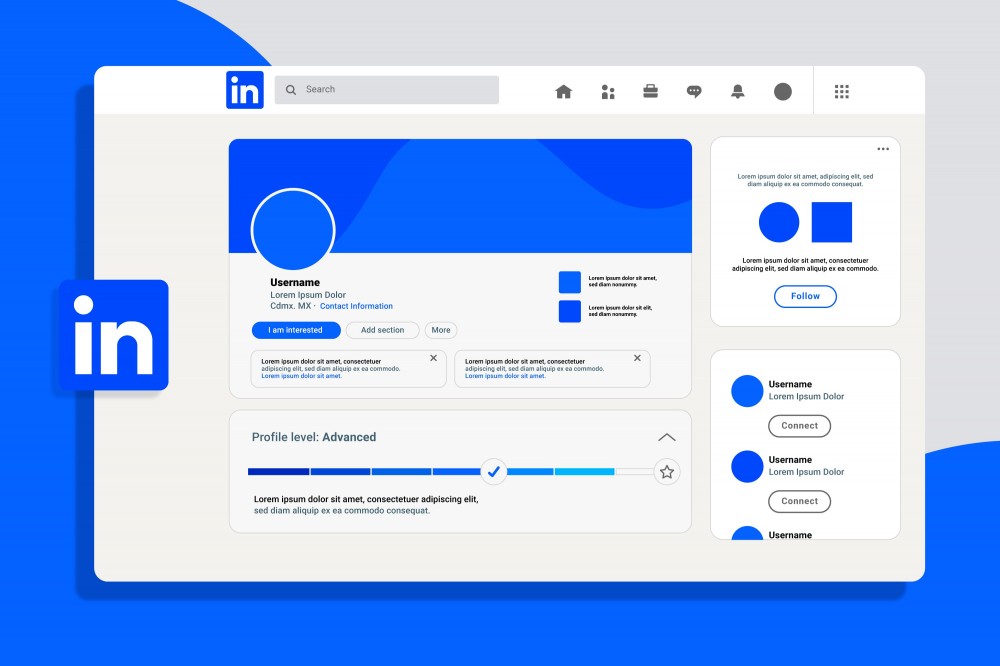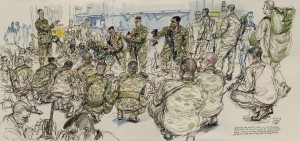In today's digital-first professional landscape, your LinkedIn profile is more than just an online resume—it's your personal brand, digital handshake, and gateway to new opportunities. Whether you’re job hunting, networking, building a personal brand, or showcasing your expertise, an optimized LinkedIn profile is essential.
This ultimate checklist is designed to help professionals at any stage of their career create a powerful LinkedIn profile that makes a lasting impression.
1. Professional Profile Photo
Your profile photo is the first impression visitors have of you. According to LinkedIn, profiles with photos get 21x more views and 36x more messages.
Checklist:
-
High-quality image (head and shoulders)
-
Neutral background
-
Professional attire
-
Smile and open expression
-
Current (taken within the last 2 years)
2. Compelling Background Photo (Banner)
Most professionals ignore the background photo, but it’s a valuable branding opportunity. Use it to convey your industry, personality, or key message.
Checklist:
-
Relevant to your profession or industry
-
Not too busy or distracting
-
Custom-designed or selected with purpose (e.g., city skyline, office setting, brand colors)
3. Customized Headline
Your headline doesn’t have to be just your job title. It's one of the most visible parts of your profile, so use it to showcase your value or expertise.
Checklist:
-
Includes keywords relevant to your role or industry
-
Highlights your unique value proposition
-
Uses up to all 220 characters (don’t waste space!)
-
Example: Marketing Strategist | Helping SaaS Brands Scale with Data-Driven Content
4. Optimized About Section
This is your chance to tell your story. A great About section captures who you are, what you do, and what makes you unique—all while being searchable with keywords.
Checklist:
-
Engaging opening line
-
3–5 short paragraphs with bullet points (if needed)
-
Focus on accomplishments, values, and skills
-
Includes keywords for SEO (search engine optimization)
-
Call to action at the end (e.g., “Let’s connect!” or “Feel free to reach out.”)
5. Detailed Experience Section
Each role you list should reflect your impact, not just your responsibilities. Use metrics and accomplishments to make your achievements tangible.
Checklist:
-
Accurate job titles and company names
-
Descriptions focus on results, not duties
-
Use action verbs (e.g., “Led,” “Created,” “Increased”)
-
Add media (documents, presentations, links) where possible
6. Education and Certifications
Listing your education helps you connect with alumni and validate your qualifications. Don’t forget certifications and relevant training.
Checklist:
-
Complete details (school name, degree, field of study)
-
Include graduation dates (optional, especially for experienced professionals)
-
Add any licenses or certifications (LinkedIn Learning, Google, PMI, etc.)
7. Skills and Endorsements
Skills increase your discoverability. Profiles with at least 5 skills get up to 17x more profile views than those without.
Checklist:
-
List at least 10–15 relevant skills
-
Pin your top 3 most relevant skills
-
Seek endorsements from colleagues and clients
-
Regularly update to match current expertise
8. Recommendations
Written recommendations add credibility and show social proof of your abilities.
Checklist:
-
Aim for at least 3–5 recommendations
-
Request them from managers, peers, clients, or mentees
-
Offer to write a recommendation in return
-
Keep them relevant and recent
9. Customized LinkedIn URL
A custom URL is cleaner and easier to share, especially on resumes, email signatures, and business cards.
Checklist:
-
Go to your profile > “Edit public profile & URL”
-
Choose a URL like linkedin.com/in/yourfullname
-
Avoid numbers or extra characters when possible
10. Featured Section
This often overlooked section allows you to pin high-impact content to the top of your profile.
Checklist:
-
Highlight your best work: blog posts, case studies, presentations, portfolio items, etc.
-
Add videos, documents, or media that showcase your value
-
Keep this section updated and aligned with your goals
11. Activity and Engagement
Your profile isn’t static. Posting, commenting, and sharing makes your profile more visible and positions you as an active voice in your industry.
Checklist:
-
Share original thoughts or insights weekly
-
Comment meaningfully on relevant posts
-
Repost industry news with your take
-
Follow industry leaders and join relevant groups
12. Accomplishments Section
This is where you highlight things that set you apart—languages, projects, publications, honors, and more.
Checklist:
-
Add any awards or honors you’ve received
-
List publications (articles, books, blogs)
-
Include major projects with outcomes
-
Add languages and levels of proficiency
13. Contact Information
Make it easy for people to connect with you outside of LinkedIn.
Checklist:
-
Add your email (professional only)
-
Include website or portfolio link (if applicable)
-
Consider adding Twitter, Calendly, or other social links
14. Open to Work / Providing Services
Let recruiters and potential clients know you're available, whether you're job hunting or offering freelance/consulting services.
Checklist:
-
Use the “Open to Work” feature if seeking employment (choose visibility settings wisely)
-
Use “Providing Services” to list services if freelancing or consulting
-
Regularly update availability and service details
15. Mobile Optimization
Most users view LinkedIn on mobile. Make sure your profile looks great on smaller screens.
Checklist:
-
Preview your profile on a mobile device
-
Keep paragraphs short and scannable
-
Make sure key information appears early in sections
Final Thoughts
Your LinkedIn profile is one of your most powerful professional assets. By following this comprehensive checklist, you can create a polished, engaging, and impactful profile that attracts opportunities—whether you're job searching, networking, or simply building your reputation.
Investing the time to optimize your profile isn’t just about aesthetics—it’s about ensuring your online presence reflects your offline potential.
Read More Related Post
How to Buy LinkedIn Accounts Safely and Effectively
How To Save Pictures From Linkedin
How To Use LinkedIn For Business?
How To Use LinkedIn Hashtags For Business
Ultimate Guide for Linkedin Cover Photo Size