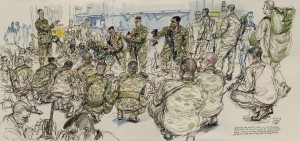In today’s digitally driven world, email remains one of the most powerful tools for communication, marketing, and business operations. Among the available email platforms, Gmail stands out for its reliability, user-friendly interface, and robust features.
For businesses, marketers, developers, and freelancers, managing multiple Gmail accounts—also known as bulk Gmail account management—has become a common practice. Whether you're segmenting departments, launching marketing campaigns, or running multiple brands, having more than one Gmail account can bring many operational advantages.
However, managing bulk Gmail accounts also comes with challenges. From organization and security concerns to potential policy violations, it’s crucial to understand both sides of the coin.
In this article, we’ll explore the pros and cons of managing Gmail accounts in bulk to help you decide if this strategy is right for your needs.
Pros of Managing Gmail Accounts in Bulk
1. Enhanced Organizational Efficiency
One of the biggest advantages of managing multiple Gmail accounts is improved organization. Instead of managing all communications through one inbox, you can create dedicated accounts for specific roles, departments, or projects.
Examples:
-
sales.yourcompany@gmail.comfor customer inquiries -
marketing.yourcompany@gmail.comfor campaign management -
support.yourcompany@gmail.comfor technical issues
This structure leads to better segmentation, faster response times, and easier delegation among team members.
2. Separation of Tasks and Responsibilities
Bulk Gmail accounts allow clear boundaries between different functions or teams. Each account can be managed by specific personnel, reducing confusion and making workflows more efficient.
For example:
-
A remote customer support agent can use a designated Gmail account without accessing internal business emails.
-
A marketing agency can assign separate Gmail accounts for each client.
This helps maintain focus, privacy, and role clarity across an organization.
3. Scalability and Flexibility
As businesses grow, the need for communication channels grows too. Gmail makes it easy to scale your operations:
-
New employees or freelancers can be assigned Gmail accounts quickly.
-
You can create different accounts for regions, products, or marketing funnels.
-
Each Gmail account comes with free 15GB storage and access to Google Workspace tools.
This makes managing growth affordable and flexible, even for startups and small businesses.
4. Improved Marketing Capabilities
For email marketers and outreach specialists, managing Gmail accounts in bulk offers several advantages:
-
Avoid spam filters by spreading emails across multiple sender addresses.
-
Track performance of different campaigns from different accounts.
-
A/B test messages by sending variants from different addresses.
This can lead to higher open rates, better deliverability, and more meaningful analytics.
5. Backup and Redundancy
In case of technical issues, account lockouts, or even cyberattacks, having multiple Gmail accounts acts as a safety net. Important communications can still flow through alternate accounts, minimizing business disruption.
It's also easier to:
-
Maintain communication continuity
-
Store backup copies of critical files in Google Drive
-
Avoid relying on a single point of failure
6. Custom Integration with Tools and Platforms
Many third-party tools and platforms integrate seamlessly with Gmail. When you manage bulk Gmail accounts, you can:
-
Connect each one with different CRM tools
-
Sync calendars and task managers
-
Use Gmail API for automation (within Google’s policies)
This unlocks powerful workflows that improve productivity and insight tracking.
7. Professionalism and Trust
When each department or function uses a dedicated Gmail address, it shows professionalism. Clients and customers are more likely to trust communication that’s clearly defined and consistently branded.
Imagine receiving a reply from billing.yourcompany@gmail.com—it gives a more credible impression than a generic account handling everything.
Cons of Managing Gmail Accounts in Bulk
1. Time-Consuming Setup and Maintenance
Creating and maintaining multiple Gmail accounts can be time-consuming, especially when done manually. For each account, you need to:
-
Fill out signup forms
-
Verify with phone numbers or recovery emails
-
Set up filters, signatures, and security settings
As the number of accounts grows, so does the maintenance workload.
2. Security Risks and Account Vulnerability
Managing many accounts means managing many passwords, recovery options, and 2FA settings. Without strong security practices:
-
Accounts can be compromised
-
Passwords might be forgotten or reused unsafely
-
Sensitive information may be at risk
Security tools and password managers can help, but they also introduce complexity.
3. Violating Google’s Terms of Service
Using bulk Gmail accounts improperly or aggressively can result in account suspensions or bans. Google’s systems are designed to detect spammy behavior, bot-like activity, and policy violations.
Common violations include:
-
Automating account creation
-
Sending spam or unsolicited emails
-
Using accounts to manipulate SEO or social signals
It’s essential to use bulk Gmail accounts ethically and responsibly.
4. Organizational Confusion Without Proper Management
Without a structured system in place, managing multiple Gmail accounts can lead to:
-
Lost login credentials
-
Missed emails
-
Overlapping responsibilities
This can hurt your communication efforts more than help them. A clear management plan, shared documentation, and access control protocols are essential.
5. Limited Phone Number Use
Gmail typically allows only a few accounts per phone number (usually up to 5). Creating bulk accounts may require multiple verified numbers, which can become challenging and potentially expensive.
Using unauthorized number generators or shady verification services risks account bans.
6. Lack of Centralized Management Tools (Without Google Workspace)
Unless you're using Google Workspace, managing many personal Gmail accounts lacks central control. You can’t:
-
Monitor activity from a single dashboard
-
Enforce uniform security settings
-
Manage access for your team centrally
This makes oversight and administration more difficult at scale.
7. Disorganization and Overlap
As your number of Gmail accounts grows, it's easy to lose track of:
-
Which account serves which purpose
-
Where specific messages are stored
-
Who is responsible for monitoring what inbox
To avoid chaos, teams must use naming conventions, shared spreadsheets, and account management best practices.
Final Thoughts
Managing Gmail accounts in bulk can be a powerful asset for businesses, marketers, and organizations seeking to scale their operations, improve communication, and stay organized. The benefits are clear: increased flexibility, better segmentation, scalable outreach, and greater redundancy.
However, there are challenges and risks to consider—such as the time commitment, potential security concerns, and the importance of staying compliant with Google’s terms of service.
For teams that plan strategically, implement good management tools, and maintain ethical usage, the advantages far outweigh the drawbacks.
The key to success lies in clear structure, accountability, and organization.
Tips for Managing Gmail Accounts Effectively:
-
Use a password manager like LastPass or 1Password.
-
Maintain a spreadsheet of account info (secured and private).
-
Set up two-factor authentication for every account.
-
Create a naming convention (e.g., marketing.brandname@gmail.com).
-
Consider Google Workspace for centralized management.
Balance is everything. Use bulk Gmail accounts smartly, securely, and ethically—and they’ll become a powerful ally in your digital journey.