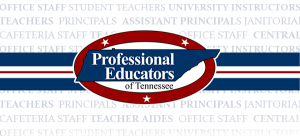In the cloud networking space, Amazon Web Services (AWS) provides a solid platform for your company to grow fast, securely, and on the cheap. Virtual Private Cloud (VPC) is one of the day one building blocks of any AWS infrastructure. Whether you're deploying a small application or building a large enterprise infrastructure, knowing how to configure a VPC is a must.
This guide explains what a VPC is, why it is significant, and how to configure AWS VPC step by step, and provides a practical, hands-on example of a lab using DClessons.
What is AWS VPC, and why is it Important?
A VPC is your private network in AWS. It allows you to specify IP address ranges, subnets, routing tables, and firewall rules, as well as providing the ability to connect backend servers directly to the public internet. It’s sort of like running your own data center inside of AWS that’s cut off from other networks.
Some key benefits include:
Flexible Topology: You can go out to subnets and even IP ranges
Security: Control traffic via security groups and Network ACLs
Flexibility: Quick turn-up on any EC2, RDS, or Lambda resources to a network.
Interconnectedness: Have available VPC to VPC or VPC to on-premise connectivity options (VPN, Direct Connect, etc).
Whether you are hosting a multi-tier application or deploying backend services on your infrastructure, the VPC provides the network organization and architectural direction for scalability and security.
Why Do You Need To Learn How To Configure AWS VPC?
What professionals need to know: Designing and managing cloud networks. Cloud engineers, DevOps professionals, and security professionals need the know-how to design and manage cloud networks. Due to the desire of many companies to benefit from hybrid and public cloud models, hands-on AWS VPC configuration skills can help your career in many ways.
This knowledge helps you:
Build safe and high-quality app hosting environments
Diagnose network issues in real time
Create cost-efficient and scalable infrastructure.
Get ready for AWS certs, such as SA Associate or Professional
Where cloud-native skills are more in demand, it may be a strategic move to become a VPC design expert.
AWS VPC Configuration In-Depth
If you are new to VPC, here's a high-level summary of how you can build a simple VPC setup:
Create a VPC
Specify your CIDR block (such as 10.0.0.0/16) and make selections for options like tenancy.
Add Subnets
Create public & private subnets through AV zones for HA.
Create an Internet Gateway
Add this gateway to your VPC to allow traffic to and from the internet.
Configure Route Tables
Learn how to route your subnets to the correct gateways and destinations.
Create Security Groups & Network ACLs
Describing Inbound/Outbound rules about resources such as EC2.
Launch Instances
Launch VMs or services into your VPC.
What are the Best Tutorials to Configure VPC in AWS? The DClessons Platform has an end-to-end lab configure VPC tutorial that includes these steps with actual AWS consoles and instructions.
Where to Practice: Hands-On Lab Experience from DClessons
” You can only get so far with theory; practical experience is what separates you from someone else. The VPC setup lab in DClessons lets you practice in a sandbox. Not only will you follow through the steps, but you will also practice with actual situations, such as:
Providing a secure two-tier architecture
Creating NAT gateways for private subnets
Integrates well with other AWS services such as ELB, S3, etc.
Testing network traffic with VPC Flow Logs
The labs all cater for beginners through to intermediates and do wonders to develop your confidence and competence.
Contents of the DClessons Course
The AWS VPC training course is full of hands-on training material with many exercises to ensure you’ll enjoy learning and learn more in less time.
Labs with Screenshots to make learning easier and to 4.
PDF Notes are available for download for offline browsing
Video Tuts for those visual learners
AWS Cloud Practice Exams - Content Based on Certification
Unlike other platforms, DClessons brings you clarity and a structure to help you understand what you are really building, and why.
Why DClessons for Cloud Training?
DClessons is famous for delivering technical content with a great depth and beginner level. Well known to network and cloud engineers, DClessons is more than simple instruction; it delivers a learning experience that mirrors real-world work situations.
You’ll benefit from:
Constant content updates
Trainer access guaranteed for life as long as your membership is active
A cluster of similar courses, such as AWS Route 53, EC2, Load Balancers
A common group of peers and colleagues
Flexible Membership Plans
You pay per student, and most of the perks of the courses are included at low and flexible rates:
$100 – Monthly Membership
Perfect for short-term goals or an exam cram.
$200 – 6 Months Membership
Best for people who need to finish several labs and experiment with different technologies.
$350 – Yearly Membership
Ideal for students with a dedicated long-term career interest in cloud and networking.
Every single membership type includes full access to videos, downloadable labs, quizzes/problem sets, and support.
Conclusion
Setting up your own AWS VPC is not the exclusive domain of gurus. With the right tools, even complete beginners can become skilled at creating and governing safe cloud-based networks. The DClessons lab and course on configuring AWS VPC will help you, step by step, to become a beginner to an expert.
Whether you are getting ready for AWS certification or you are looking to build your production-ready cloud environment, you need to understand aws vpc configuration step by step to rock your cloud journey.
Start your lab configure vpc training now on Dclessons and bring your cloud experience to the next level.